Responsive Web Design

- Class Duration
- Lectures
- Skill level
- 2 Hours
- 20 (Regular)
- Beginner
Responsive Web Design
৳ 20000
বর্তমানে বিশ্বে ওয়েব ডিজাইন ও ডেভলপমেন্ট জানাটা দিন দিন গুরুত্বপূর্ণ হয়ে উঠছে। ফ্রিল্যান্সার হিসাবে ইন্টারনেট থেকে ইনকাম করার একটি অন্যতম মাধ্যম ওয়েব ডিজাইন। বাংলাদেশে অনেক দক্ষ ওয়েব ডিজাইনার আছেন যারা ঘরে বসে মাসে লাখ টাকার উপরে ইনকাম করছেন। সুতরাং আপনি যদি ইন্টারনেটের মাধ্যমে ইনকাম করতে চান তাহলে ওয়েব ডিজাইন একটি বিশ্বস্ত মাধ্যম হতে পারে।
COURSE MODULE
- Discussion about total course outline.
- Basic concept of a website.
- Domain and Hosting.
- Difference between Web Design and Web Development.
- Discussion about Static and Dynamic Website.
- Web Design Tools and software.
- What is HTML?
- HTML Syntax.
- HTML Tags and Attribute.
- Difference between Single and Double Tag.
- Difference between Inline Element and Block level Element.
- Heading Tag, Paragraph Tag, Button Tag, Text Formatting Tag, Break Tag.
- HTML Comment.
- Using icon in website.
- Marquee Tag.
- Anchor Tag,
- Iframe Tag.
- Adding video and audio.
- Text direction and alignment.
- Discussion about list.
- Discussion about form page.
- Creating a simple form page.
- What is Table?
- How to Design a simple Table?
- Including document or any text in the Table.
- Limitation of Table.
- Creating a Nested Table to exceed the limitation.
- How to create a simple landing page using nested table?
- Discussion about CSS.
- CSS Syntax.
- Types of CSS.
- Inline CSS.
- Internal CSS.
- External CSS.
- CSS Power.
- Which types of CSS we will use and why?
- Introduction with Div, Class and Id.
- CSS Comment.
- Discussion about text color background color.
- Discussion about height, Width and background property.
- Discussion about Margin, padding and outline.
- Using background image for a section.
- Discussion about font Property.
- Using google font.
- Using custom font.
- Make a paragraph using Bangla font.
- Dividing Row and Column.
- Creating a simple menu bar.
- CSS Position property.
- Giving priority of any document.
- Dropdown Menu
- CSS Transform and Transition property
- Browser Compatibility.
- CSS Pseudo Element.
- Form customization using CSS
- Before and after property.
- CSS Animation.
- Using Photoshop for knowing about PSD Template.
- Using Toolbar.
- Rectangular Marquee Tool.
- Text Tool.
- Shape Tool.
- Image Tool.
- How to Save any image for building any Website.
- PSD to HTML Landing page design.
- Discussion about JavaScript
- Syntax of JavaScript
- Some basic work with JavaScript
- Discussion about jQuery
- Syntax of JavaScript
- Some basic work with jQuery
- Slider Creation using jQuery Plugin
- Venobox, Lightbox & Filter Creation using jQuery Plugin
- Basic Discussion about Bootstrap.
- Use f Bootstrap.
- Responsive Site Creation using Bootstrap.
Marketplace
- Fiverr
- Upwork
- Theme Forest